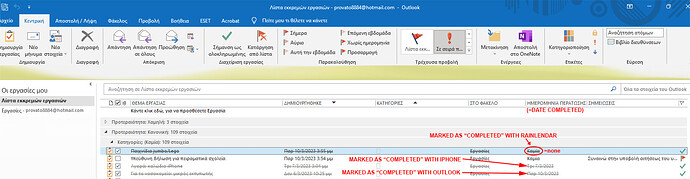I recently noticed that when I mark a task as “completed” by right-clicking it under the “to-do:” list on the desktop, it successfully hides it/marks it as completed in rainlendar and in Microsoft Outlook, but NOT in my apple iphone. After investigating to see why this is happening, I noticed that rainlendar does not add a “date completed” field, and my guess is this is why the task remains seen on my iphone. This “date completed” field displays “None” when I check/mark a task as “completed” in rainlendar.
See picture below to understand what I’m talking about:
True, that property is not set but I can add it to the completed tasks.
1 Like
The only problem is that the iPhone tasks app (which I use all the time and it’s tied to my e-Mail tasks) doesn’t accept a “completed” task as truly completed if the “completion date” is not set by rainlendar. Thus, the task remains un-completed and un-hidden in my iPhone, which is annoying because I have to check it as “completed” again in the tasks app.
Just writing to say thank you for taking the time to fix this issue in version 2.19.2.
I can confirm that after adding the “date completed” property for outlook tasks, the problem is now solved and my tasks are properly synchronizing (shown as completed) between rainlendar and iphone.